Submit Print Request
Collect Printed Object
Printed object(s) must be picked up within 7 days during service hours. You must present your CU Link card, the user copy of the print request form and the receipt to the Help Desk in person for collecting your printed object(s).
Remove Support Materials (For Up Mini 2, FormLabs)
A toolkit, including clamp, gloves, forceps & putty knife, can be borrowed at the Help Desk to cleanly remove rafts and support materials of your printed objects.

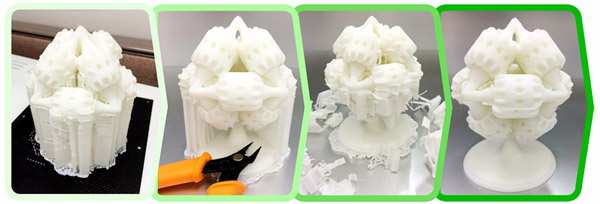
Remove Support Materials (For UltiMaker S5, Stratasys J55 Prime)
The support material is PVA for UltiMaker S5 and WSS150 for Stratasys J55 Prime respectively. Both materials are water-soluble.
Simply soak the printing in tap water and wait until the support dissolves (the water becomes cloudy, may take up to a few hours).
For WSS150, once the water turns almost full white, refresh the water. Repeat the process every few hours, until the support is completely dissolved.
Stirring or soaking the model in warm water speeds up the dissolving process.
