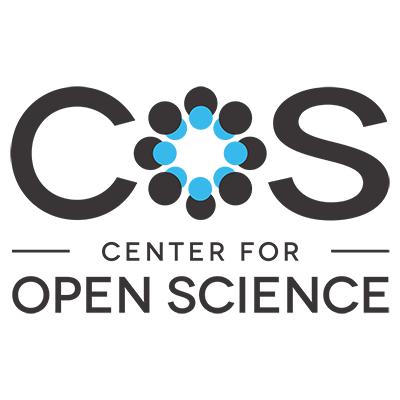
Open Science Framework (OSF) is a free online platform for project management and collaboration. The OSF is developed by the Center for Open Science, aiming to enhance openness, reproducibility, and integrity of research for all disciplines. Researchers can use this platform to collaborate, document, archive, share, and register research projects and materials.
OSF can provide and support the followings:
The OSF is free for use. To create an account, go to the OSF homepage and click “Sign Up.”

Sign up for an account using your ORCiD or entering your name, email address, and password. Institutional login is not applicable to CUHK.
A private project can store up to 5 GB of files, and a public project to 50 GB. OSF advises users to connect a 3rd party add-on to their projects for storage management. For details, please visit OSF Storage Caps.
Please find relevant "How-to" guides below:
The recording shows you the basics of navigating OSF and creating a new project.
This recording introduces the basics of creating an OSF project, organizing it to fit your research needs, inviting collaborators, and connecting your favorite online tools into your project structure.
Researchers can create a Registered Report in which research questions, methodology, and analyses are peer-reviewed before data collection. Preregistering research aims to enhance transparency and reproducibility to research and prevent questionable practices such as selective reporting of results, lack of clarity between exploratory versus confirmatory research, and confirmation bias.
Over 300 journals use the Registered Report format. For more details, visit the Registered Reports webpage. You may find examples from OSF Registries.
Please find relevant "How-to" guides below:
This recording shows you how to register your research in OSF.
OSF projects are private by default. Only you and your contributors can access your projects. When you want to share your manuscript, data, or files, you can make an entire project or individual components of your project public. Every project, component, and file on the OSF has a persistent and unique URL, making it easy for you to share your work with the world. Relevant guides:
In addition to a persistent and unique URL, OSF also issues Digital Object Identifiers (DOIs) for public projects and preregistrations. Relevant guides:
When you make your work public, please also consider using a license. Without a license, you are not making it clear what others can and cannot do with your shared work. Relevant guides: