![]()
E-copy request
CUHK Library has rolled out a new service whereby staff and students can request an e-copy of an existing library print book to be purchased if the e-copy is available. Eligible user may submit e-copy recommendation via the LibrarySearch.
1. Login at LibrarySearch.
2. Search for the print book.
3. Click the “E-copy request” link under Get It section of the library book record.
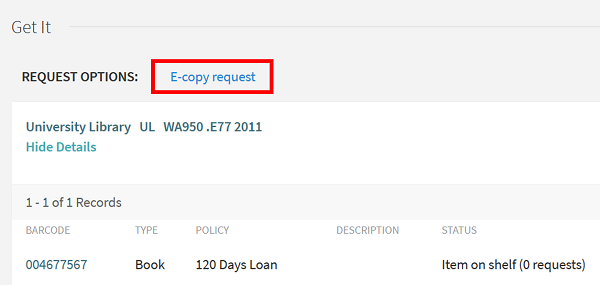
4. Fill out the recommendation form.
5. Email notification will be sent to the user advising whether the e-copy recommendation can be fulfilled.

Digital Course Packs
Teachers may apply for a Digital Course Pack to digitise parts of print-only books and upload it to the ReadingList or BlackBoard. The Library’s Copyright Clearing Office (CCO) will liaise with the Hong Kong Reprographic Rights Licensing Society (HKRRLS) to obtain permission for digitising copyrighted materials for online learning.
Note:
Application Procedure:
Remarks:
Signatures in the application forms can be replaced by email endorsement of relevant teaching staff or faculties in case of difficulties in getting signatures on hard copy.
Contact Information:
Copyright Clearing Office, CUHK Library
Tel: 3943 9732
E-mail: cco@lib.cuhk.edu.hk
Address: Research Support, 1/F University Library, The Chinese University of Hong Kong Library
![]()
ReadingList
The ReadingList enables teaching staff to create dynamic reading lists for students, providing them with direct links to reading/viewing materials both in the library and online.
Staff can build, maintain, and share reading lists on Blackboard; librarians can provide resources more efficiently and scale up to support more courses, and more importantly, students can access all course materials in one place.
Check out how to create your Reading List for the students or contact your Faculty Liaison Librarian.