E-copy request
CUHK Library has rolled out a new service whereby staff and students can request an e-copy of an existing library print book to be purchased if the e-copy is available. Eligible user may submit e-copy recommendation via the LibrarySearch.
1. Login at LibrarySearch.
2. Search for the print book.
3. Click the “E-copy request” link under Get It section of the library book record.
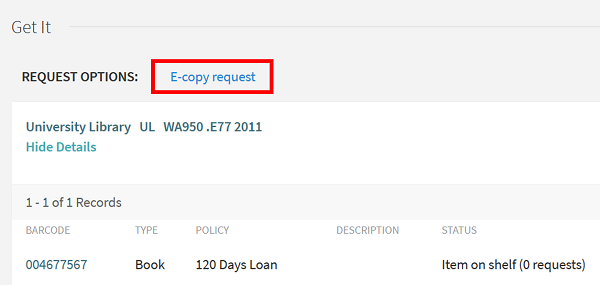
4. Fill out the recommendation form.
5. Email notification will be sent to the user advising whether the e-copy recommendation can be fulfilled.
![]()
When Library opens
Phone us at
For in-depth help, please contact your relevant Faculty Liaison Librarian