CiteScore
CiteScore is similar to the Journal Impact Factor, which is the average number of citations received per document in the publication. CiteScore takes into account of a 4-year period.
Source Normalized Impact per Paper (SNIP)
As citation behavior differs across different disciplines, CiteScore should not be used to compare publications from different subject areas. Unlike CiteScore, Source Normalized Impact per Paper (SNIP) allows comparison of publications in different subject disciplines because it counts contextual citation impact and is weighted by the total number of citations in a subject area. SNIP is the ratio of average citation count per paper and takes into account a 3-year period.
SCImago Journal Rank (SJR)
SCImago Journal Rank (SJR) considers the prestige of a journal. The value of a citation is based on the subject field, quality, and reputation of the citing journal. In other words, a citation from a top journal has a higher weight than a citation from a less prestigious journal. SJR also considers the citation behavior differences among disciplines. It allows comparison of publications of different subject fields and takes into account a 3-year period.
You can browse a list of journals, books, and conference proceedings on the Scopus Sources. You may search a publication list by subject area and publisher. If you have a particular journal in mind, you may search by title and ISSN too. Please find the steps below:
Access the Scopus Sources

Search by Subject area, Title, Publisher, and ISSN

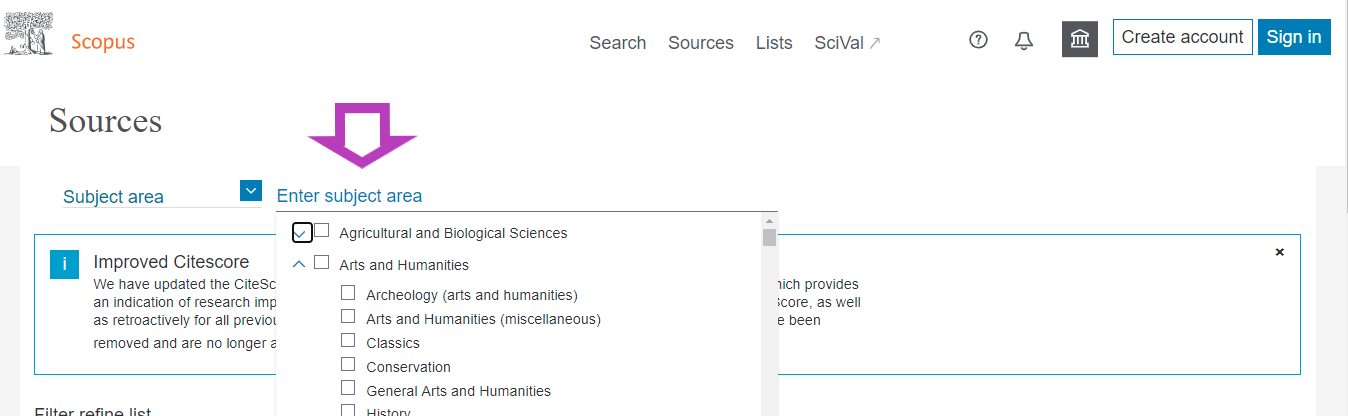
Note: You may apply the "Display only Open Access journal" filter if needed.

You can find the publication details, assigned subject areas, journal metrics, documents citing the publication, and published documents on the Source Details page.

Scopus is one of the world’s leading citation databases of peer-reviewed research output. You may have experienced searching literature in Scopus. You can also find publication lists by subject areas ranked by different journal metrics.