The browser extension in Chrome lets you see scite information when reading articles online on PubMed, Google Scholar, Science Direct, Springer Nature, and more.
1. Go to scite browser extension, and click the [Install extension] button, and follow your browser instructions.
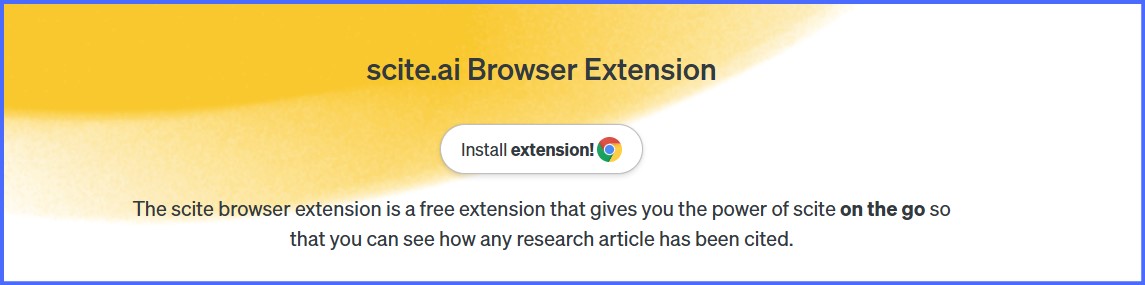
2. Find the scite information either


3. Click on a scite badge to access the publication detail page on scite.