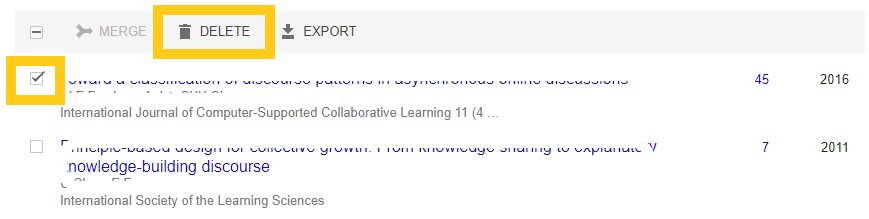1. You can decide whether Google Scholar should automatically add to your profile the articles that it thinks you author them.
2. Click the "+" icon and select "Configure article updates".

3. Check one of the boxes according to your needs.

Reminder: Although the auto-update option is convenient, your profile might end up including some articles that are not authored by you. To get accurate citation metrics, you may have to review and tidy up your profile from time to time. You can remove irrelevant articles by checking the boxes next to the articles, and then clicking the "Delete" button. The Delete button will display when an article is selected.